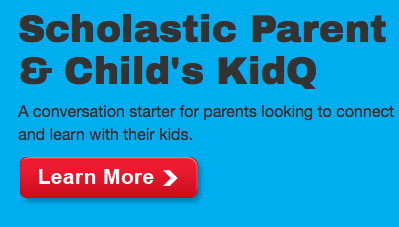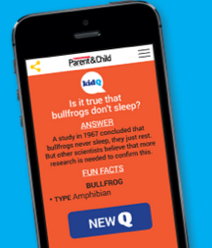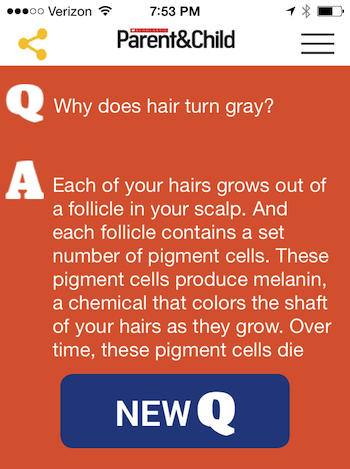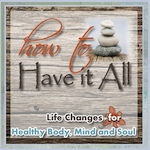Starting conversations with children can sometimes be difficult. When I ask my boys “what did you learn at school today?”, most of the time they respond with “nothing!”. Of course I know that they really did learn, but they are less than eager to spill the details of their day.
Scholastic Parent & Child has a free KidQ App that encourages conversation between parent and child! The KidQ App facilitates conversation by providing fun question and answers that kids are most interested in. Each day the app provides a new question that will prompt a conversation for the family. For example, it might ask “why is the sky blue?” or “why does hair turn gray?”. After a discussion, you can find out the official answer! These are all fin and curious questions that will intrigue children.
Once you download the KidQ app, just create a free account by entering a username and password. Then you will be able to select what time of day you would like a question sent to you! I chose 6:45 am. This way we have a question to ponder on our drive to school in the morning!
KidQ App is available for both iPhone and Android. It is a completely free app too! head on over to Scholastic Parent & Child to download KidQ!
Disclosure: This is a sponsored post on behalf of Scholastic Parent & Child. All opinions expressed are mine.
Latest posts by Renae Chiovaro (see all)
- Last Minute Batgirl Costume - October 22, 2016
- Agnes & Dora: Comfortable & Affordable Clothing - September 19, 2016
- Life is a Highway - September 17, 2016