Who’s email inbox is a mess?
Mine was! I receive a lot of email each day. From junk mail, to deals, to affiliate info, to personal notes- my inbox is usually overflowing. I have found that the delete button can be your friend!
One thing that I am doing to reduce my email load is unsubscribing to newsletters that I don’t need any longer. If you delete the email from a particular brand or company more than you open it, it’s time to unsubscribe. Most emails have a little unsubscribe text at the bottom. If you don’t want to take the time to unsubscribe and you use Gmail, you can set up email filters. Set up filters to automatically delete certain types of messages, archive them, forward them and so much more.
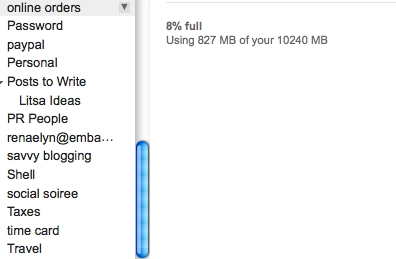
Another feature I use often is labels. Although I archive a lot of emails that I may want to recall at a later date, I use the labels more often. The labels are kind of like folders. Once you label an email, the conversation will be moved. Don’t worry! It is still in your inbox, just neatly filed away!
What tips do you have for keeping your inbox organized?
Latest posts by Renae Chiovaro (see all)
- Last Minute Batgirl Costume - October 22, 2016
- Agnes & Dora: Comfortable & Affordable Clothing - September 19, 2016
- Life is a Highway - September 17, 2016




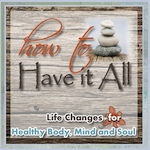


Thanks for the shout-out, Renae!
Amy Lynn Andrews recently posted..How to Make a Photo Collage