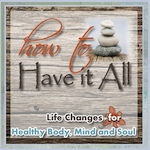I am so excited about the new printable list feature! I asked you all several months ago if a printable list would be helpful for the Kroger Deals. I am happy to announce that this has come to reality! I am also going to use the printable list for the recipes so that you can easily print them out!
Here is how to use the printable list:
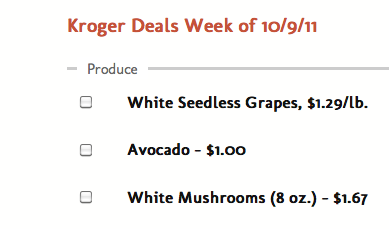 When you see a list of items with check boxes by it that means the printable list is active. The above image is from the Kroger Deals page. Just click on the items that you want to add to your printable list.
When you see a list of items with check boxes by it that means the printable list is active. The above image is from the Kroger Deals page. Just click on the items that you want to add to your printable list.

When you have a box check marked, a “My List” box will popup on the right lower corner of the page. Keep checking items until you have everything you want selected. When you are ready click the “Print” button. A new popup window will open.
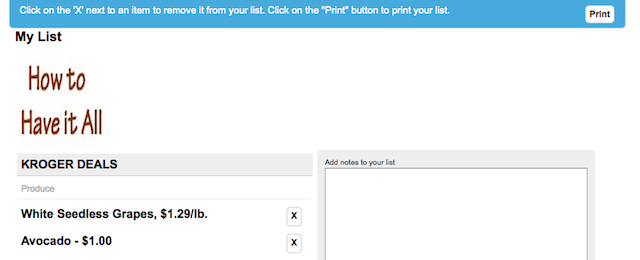
On the print page you can add notes or delete items before printing. When you are happy with your list, just click the “Print” button on the upper right in the blue banner.
If you ever have an issue or have further questions please contact me!
**The images in this post are not the real list. To test out the above tutorial head on over to the Kroger Deals page.
Latest posts by Renae Chiovaro (see all)
- Last Minute Batgirl Costume - October 22, 2016
- Agnes & Dora: Comfortable & Affordable Clothing - September 19, 2016
- Life is a Highway - September 17, 2016