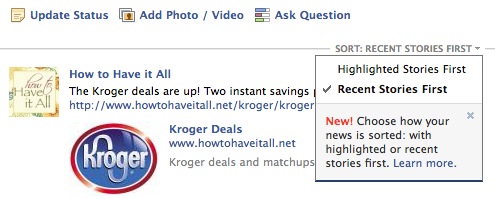
If you are a facebook user, I am sure you are aware of the news feed issue. I know I was really frustrated with the changes since my news feed was not in chronological order. I was constantly missing updates from friends and from my favorite blogs. I know many of you have been missing How to Have it All updates on facebook- I can tell since the interactions and referrals from facebook are way down.
I am happy to report that I came across a fix found in this Yahoo article! Facebook is allowing you to change your feed back to a chronologically ordered news feed now. Here is how:
At the top of your news feed you should see a “Sort” down arrow. Click on that arrow and click on “Recent Stories First”. Ta da! It should be fixed!
Now if you don’t see the “sort” arrow, don’t worry. Facebook is allowing this change in phases.
If you are not following How to Have it All on facebook, make sure you do. We share extra coupons, deals and samples on the How to Have it All page throughout the week that we don’t have time to post here.
Latest posts by Renae Chiovaro (see all)
- Last Minute Batgirl Costume - October 22, 2016
- Agnes & Dora: Comfortable & Affordable Clothing - September 19, 2016
- Life is a Highway - September 17, 2016




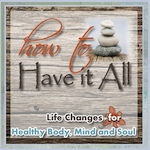


Thank you soooo much!!
Thanks so much!