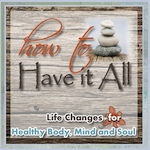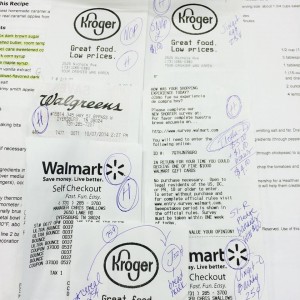 If you are a savvy shopper, you might already have a Savings Folder on your smartphone that houses apps you use to make money!?! You are actually using your receipts to scan them into various apps to get money back on items you have already bought (bread, milk, bananas, apples, lettuce, Pledge, Windex, etc.).
If you are a savvy shopper, you might already have a Savings Folder on your smartphone that houses apps you use to make money!?! You are actually using your receipts to scan them into various apps to get money back on items you have already bought (bread, milk, bananas, apples, lettuce, Pledge, Windex, etc.).
If you organize your apps by most used on your phone, you’ll be able to save time too. After these apps are at your finger tips, you are ready to shop. Then, remember where you place your receipts after paying. I fold mine right next to my cash and credit cards in my wallet because receipts are cash.
On my most recent shopping trip, my daughter was ready to roll with me so we did many stores—mini shopping trips in each. First, we stopped in Walgreens for a few sale items (sugar double stack: in store coupon and manufacturer’s coupon, free Advil PM to giveaway after manufacturer’s coupons were applied), Wal-Mart (items for caramel apples and a few pantry staples with manufacturer’s coupons), and Kroger (a few sale items that we needed on hand)………while we were at Kroger, it seemed as everyone was buying milk, bread, bananas, cereal……as I saw those items in shopping carts, I thought about individual receipts that needed to be kept and scanned for rebates (money back on products consumers were already buying)!?! But I had to remind myself that I’m only responsible for my family’s financial affairs.
We returned home without ‘teaching’ anyone ‘how to save money with receipts’!?!
So when you return home, put your groceries away (as you think through if you will need bar codes with any of the apps—you will with Ibotta, Shopmium, SavingStar). If products don’t need to be refrigerated, place ‘bar coded needed’ items in one central location (preferably next to where you are placing your receipts). Continue with your tasks at hand—cooking dinner, getting the children to bed, etc. When you find (or make) ten minutes come back to your shopping trip—your receipts. You’ll need all of your shopping receipts, phone, bar coded needed items and you’ll be ready to make money back on products you purchased (if they are on one or more of the receipts).
If I’m redeeming money back from Checkout51, I code my receipt at the top with a 51. I circle it only if the receipt has been scanned into the computer program for my rebate to be issued. Once I’m in Checkout51, I check all other receipts to make sure any of those don’t need to be scanned into the app. I only look at it because sometimes offers have expired and/or new offers have been issued. Once I’ve completed all of my receipt scans, I move to the next app like SNAP by Groupon. If I have any SNAP offers, I scan those receipts into that app. I write out SNAP on top of my receipt noting that it was a SNAP rebate. I circle it once again to make sure I completed the scan. This two step process: Write and Circle allows me to be able to get up from my receipts if the phone rings and/or I need to visit another part of the house. I can come back to my rebate work and know where I left off. Once all receipts are processed with all apps, my work is done. I wait for the payouts.
Without waiting on other payouts from my receipts above, I must share that my October payouts from apps alone (Ibotta, Hog Receipt, Shopmium, and SavingStar) were $28.65 (that’s more than my total was yesterday at Kroger when I checked out). These payouts make a difference in our debt free living goal especially since these rebates were just in the last seven days of October—-and ONLY on items we use!!
Team up with a friend and/or relative and enjoy your savings!
Latest posts by Litsa @How to Have it All (see all)
- Mushrooms: Portobello, Morels, & More - April 25, 2016
- Giving Back: Get Involved - December 2, 2015
- The Autumn Advantage - December 1, 2015