
It’s that time of year when many of you are doing a lot of online shopping. I love to shop online myself since we live a good distance from most stores. There are a few things that you should keep in mind while shopping online to protect yourself.
First, always use a credit card or paypal. Do not use your bank ATM card. I use my Capital One card and they are wonderful about monitoring it. Last week I placed a big online order and within minutes Capital One was on the phone verifying it was me who made the purchase. It is much easier to dispute a credit card charges over your ATM card.
![]()
On the webpage where you enter your credit card, look for an “s” after http in the web address of that page. The https means that you are on a secure page and your information will be protected.
Make sure your security software on your computer is up to date. You also want to make sure the browser you use (ie Firefox, Internet Exporler, etc.) are up to date.
If you are using a WiFi connection make sure that it is from a trusted source. Using a random WiFi connection puts you at higher risk.
Look for the privacy policy and third party seals of approval if you are on an unfamiliar site. Seals from the Better Business Bureau and TRUSTe are a good sign. However, remember that it could be a false image. To make sure it is a real seal of approval just click on the image.
I do hope you all score some great online deals! Just remember to have security measures in place!
Photo credit Krechowicz
Latest posts by Renae Chiovaro (see all)
- Last Minute Batgirl Costume - October 22, 2016
- Agnes & Dora: Comfortable & Affordable Clothing - September 19, 2016
- Life is a Highway - September 17, 2016




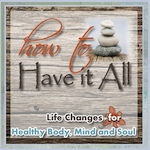


Great tips, Renae. Also, I’d suggest only using trusted sources and not always clicking through emails if you’re not certain it’s legit.
It’s pretty easy to tell by hovering over the link but some scammers are good at cloaking the links. So, if in doubt, type in the URL directly. If you’re clicking through a link from a blog – like this one – it may look different because it has affiliate tracking information in it. But that’s OK because not only is it a valid link but you also get to help out the trusted source.
~ Sara
Sara at Saving For Someday recently posted..Disney’s The Muppets Movie Review