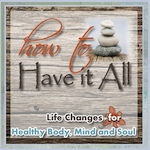While you are printing coupons from coupons.com today, make sure that you enter the “iPad-a-day Givewaway“! For easy navigation follow these steps to enter: (1) Visit the coupons.com website (2) click on the coupons you want (3) click on the red tab that says “Get selected coupons” (4) Wait for the green tab above to pop up (5) click on the tab and enter your email address for a chance to win!
Note that you can enter once daily for a better chance at winning through August 9th. Winners will be chosen at random and notified via email.
Important to Note Before Clicking: After you submit your email address to enter this giveaway, you will see a screen that says, “Thank you for Entering!”. If you click the “Get Coupons” button, Coupons.com will automatically select AND print a certain number coupons for you. If you do not want this to happen, just close this box by clicking on the “x” in the top right corner. Your sweepstakes entry will still count but you will avoid wasting ink! Just go back and print your coupons on your own.
Best of luck to you!
Latest posts by Litsa @How to Have it All (see all)
- Mushrooms: Portobello, Morels, & More - April 25, 2016
- Giving Back: Get Involved - December 2, 2015
- The Autumn Advantage - December 1, 2015